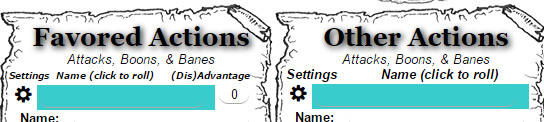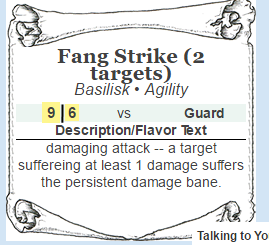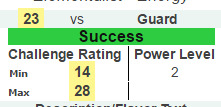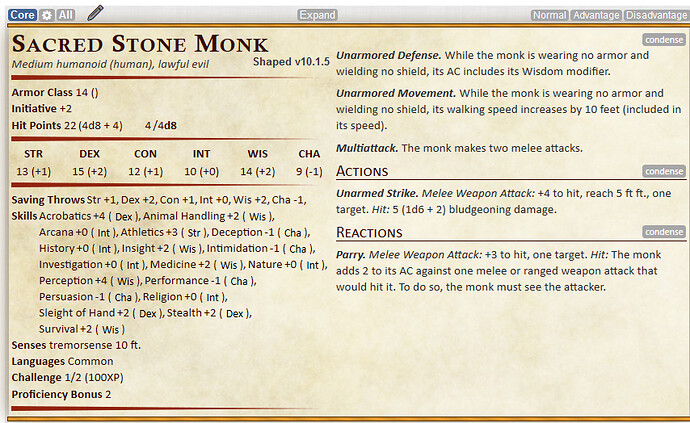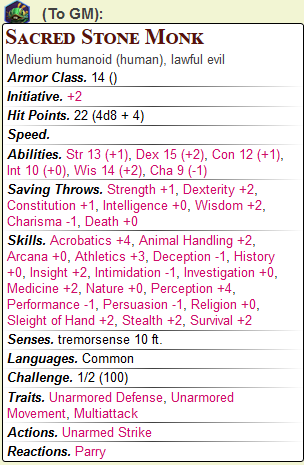Since this applies for both Player and GM resources, posting it just in the Resources section.
Hello all,
I created and have been updating the Charactersheet on Roll20. I thought I’d actually make a post on here so that people could discuss it. Feel free to talk about something you’d like to see, additions, subtractions, etc.
You can go to the following link and view the changelog, as well as the files:
Below this point, you will see what updates/changes are planned, as well as what the latest change was, but of course, check the link above for a full change log. I will make edits below this point whenever there is an update, as well as post in this topic.
In Progress
2.0.0 :: finish settings button with explanations for sheet, as well as possible hover tool tips
- Revamp = lots of code cleanup
- Example macros to use
Completed Recently
1.9.9 on 2019 August 19th
- Worker Scripts for Boon Actions
- Rare error when certain fields updated, did not reflect correctly for Roll Output to chat for boons
- Added commands to run Function that assigns Boon values to output
- Target Selection for Attack added
- Drop down menu added “Attack (Defend Interrupt)” as an option for a targeted Defense
1.9.8c on 2019 April 12th
- Folder Rename
- Changing folder name in Roll20 github from “Open Legend Basic by Great Moustache” to “Open Legend”
- When I was a young pup in the game, didn’t realize should have named folders better
- Image Updates 2
- Updated all remaining links in preperation for Folder rename
1.9.8b on 2019 April 6th
- Image Updates
- Updated all link references to Roll20 Github
- Uploaded Open Legend Logo and background images for v2 of the sheet
1.9.8a on 2018 July 6th
- Quick Fix of layout due to Roll20 Char-o-mancer update changing default padding/spacing for all charactersheets across the site
- Next update should be v2.0 of sheet with improved layout and borders (might be awhile)
1.9.8 on 2018 May 31st
- Default Advantage for NPCs on Primary attribute 1 & 3 fixed
- Was the same attribute name, fixed so each seperate
- Legendary Item display on a new sheet creation by default fixed
- Toggled it to “hide” instead of “show”
1.9.7 on 2018 May 27th
- Made NPC initiative rolls go to the tracker
- Oops, not sure how I let that slip through
1.9.6 on 2018 May 14th
- Resist Rolls Updated
- Made Resist Roll buttons next to Speed (to match what was on NPC section)
- Updated look of Speed section on character sheet
1.9.5 on 2018 May 13th
- Sheet Type Selection added (and lots of backend coding)
- Pick between: Primary Character, NPC/Summons, Alternate Form Tier 1 or 2, Companion Tier 1, 2, or 3
- Changes the calculations for Attribute Points & Feat points based on what is selected
- Adds some entry fields were applicable (Companion Tier 3 Feat Points Granted)
- For NPC, shows a completely different sheet for “Quick” build (useful for summons as well)
1.9.3 on 2018 May 10th
- Fix for “Other Actions” section & Effects
- On Load function for Other Actions wasn’t doing the Power Levels Correctly
- Forgot to make Effects dice explode (all dice in OL explode!!)
1.9.2 on 2018 May 8th
- Added Whisper to GM option
- Global button to make any roll on the sheet go to the GM only
Full Changelog here: Changelog