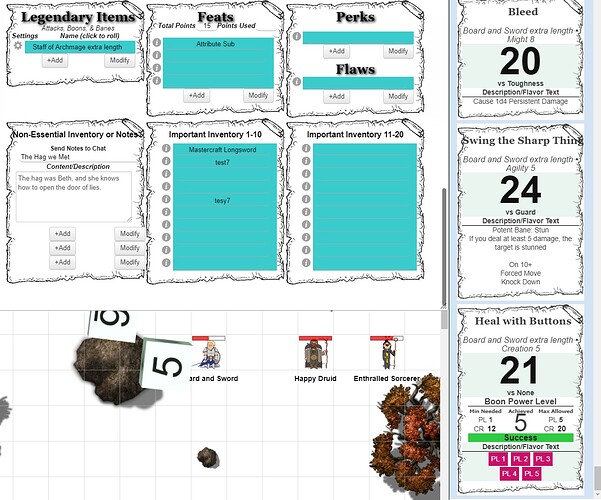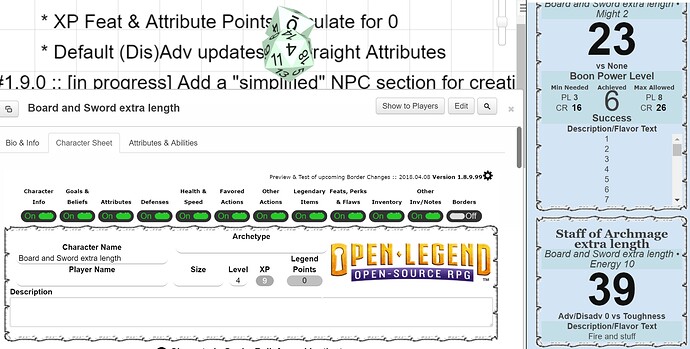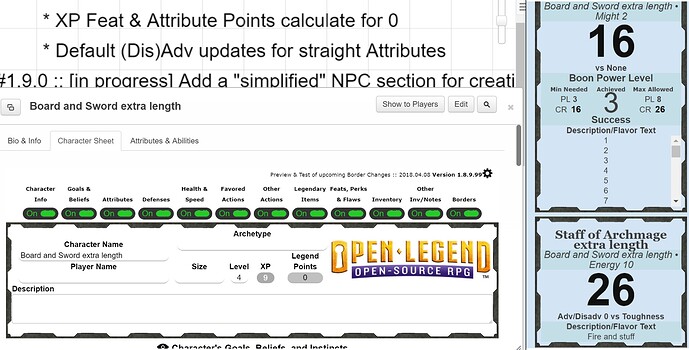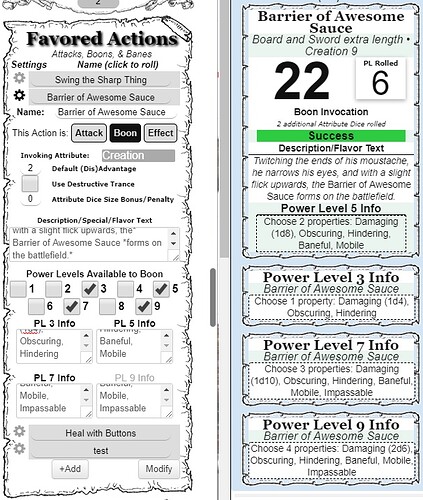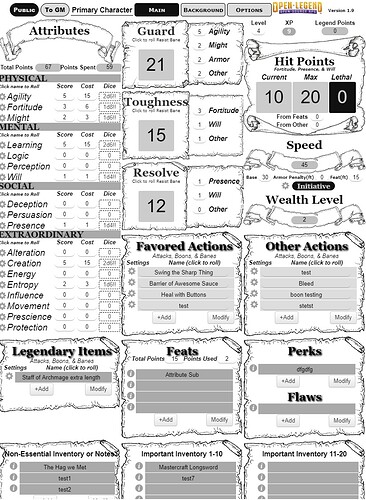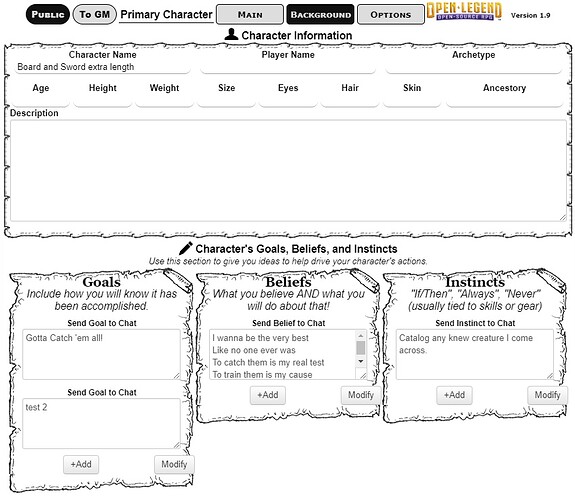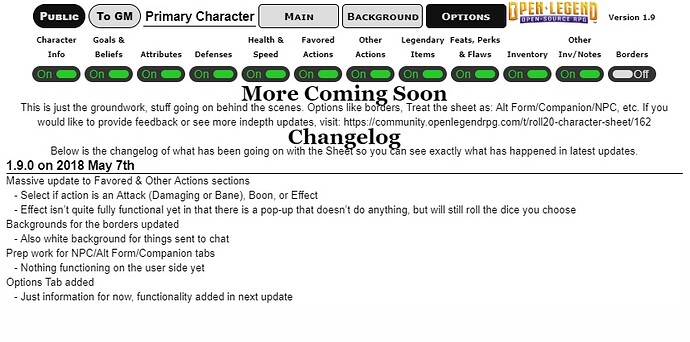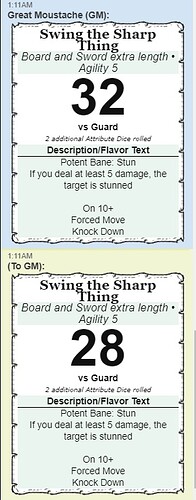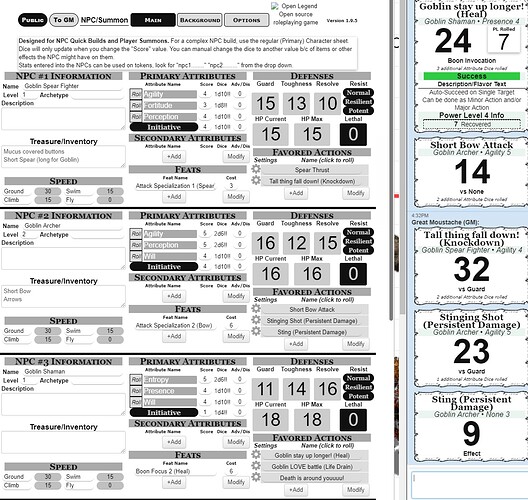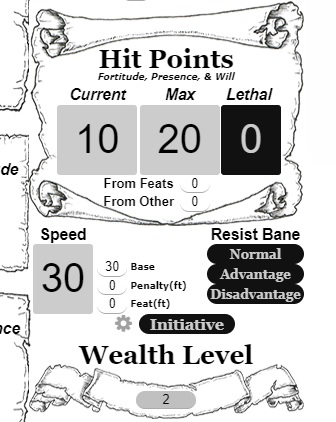It is not, I have to manually input it (using the base sheet, with level 1 and exp 0, it should have 40). It does auto-calculate how much I have spent, but not how much is available.
How strange, it seems to be doing it for my character sheets as well.
Found a bug @Great_Moustache
it does auto-calculate everything. For the moment it seems to not do the starting out 0 XP, but if you click or tab through (much like the heromuster sheet) it will pop in the numbers as it is suppose to. Any other value inputted into either level or XP auto-calculates these numbers for you.
Why it isn’t default doing that for sheet load or creation I’ll look into, a simple “on open” for the sheet somewhere isn’t triggering.
Definitely odd, but glad I could help with that. Glad to see it is supposed to be working, I didn’t toggle it, which is my bad.
Small update to fix a few bugs that were found. Major updates should be happening in the next 3 weeks.
1.8.9.96 on 2018 January 21st
- XP Feat & Attribute Points calculate for 0
- Default (Dis)Adv updates for straight Attributes
1.8.9.97 on 2018 January 28th
- GUI improvements on layout
- Inventory made into nicer section that can be expanded
- Legendary Items through Inventory will expand across
- Different symbol for Feats/Perks/Flaws/Inventory to expand
- Output to Chat made to take up slightly less space w/ different background
- Other Inventory/Notes section not finished
- Will be made to be like the inventory section
- Might be updated before merge, maybe not
will try and get the non-essential inventory/notes to look like inventory, but might not have time. Feeling under the weather makes coding go a lot slower, mind not firing on all cylinders.
1.8.9.98 on 2018 March 4th
- Fixed a new character sheet not auto calculating Feat & Attribute Point Totals
- Fixed Speed changes based on Max Heavy amount
- Based on Might Score
- Fixed Speed not calculating when you entered amounts from Feats
- Changed GUI for Actions, Inventory, etc to be Gray lines instead of Teal
As usual, should merge on Monday, and then propagate to roll20 website Tuesday/Wednesday
Fixing output to chat when long titles/names as well as borders of sections is the next planned update.
Quick Fix:
1.8.9.98a on 2018 March 10th
- Fixed Speed Calculations if Mighty is 0
- Was halving speed even if no heavy items
1.8.9.99 on 2018 April 8th
- Preview and testing of alternate borders
- Will be implemented further in the next release
Example of Scroll Borders (the “off” position for Borders)
Example of Modern’ish Border (the “on” position for Borders)
These are somewhat placeholder images for now, and at the moment only the border around teh Character information is modified.
Will be spreading it out to all borders, but testing it out for the moment.
Hey i just started using this system and will be running the first session of my game near the end of this month i got a small problem that i’ve found with the sheet that you may already be working on but i have not had time to look over all your future changes and potential options to come.
-
For advantage i find if you roll anything more than advantage 1 on dice (so if i did advantage 2 for example) the dice seem to double up for each roll, by this i mean if i have advantage 2 on something and it rolls the 3d10k1 it would roll what i am guessing is 2d10 for all the d10’s after the first as i’ve gotten results ranging form 11-18 on the additional dice before.
-
NPC’s, monsters, and bosses user different creation rules than PC’s and i can see how npc’s could use player sheets but does the base sheet also fit to work with bosses? the hp pool is a lot bigger than normally given with the amount of points you can invest (and i don’t wanna swell their stats). Also way to track boss edge points and other functions as such.
-
companions & summon creatures going ot have their own sheet? or should i just have a sheet for my players to fiddle with as they use the feat/boon and that just the best way to work with it for now?
Sorry if these have been asked a lot or covered elsewhere did see them myself .
Thanks for the awesome sheet and keep on keeping on with the hard work! game looks fun and me and my players are predicting awesome tales with it!
Not quite how advantage works, or the dice system.
So ALL dice explode in Open Legend, this means if you roll a max on any dice, you roll it again and add it to the total for that dice.
The way advantage works is, you get to roll extra dice and keep the highest.
so on the 1d10 (attribute score of 4) dice you mentioned, with Advantage 2, you roll:
3 d10 dice (the original 1, plus the 2 advantage dice). Then you get to keep the highest of that. There is some complication on a few edge cases for how Open Legend actual does exploding dice, but I don’t think that is what you are referring to here.
You can choose to use the “complex build” for NPC and bosses, which is build like a player. However, you are correct on the part about different HPs and defense that are setup and the quick build. For this currently:
-
You’ll notice that there are Other spots, or Feat spots where you can enter in numbers to adjust the various stats. You can use a negative number there as well. This will allow you to adjust it to be what you want for NPC/Bosses
-
If you notice the very first post at the top, it has planned things currently being worked on, one of which is a new tab that will be for NPCs, Alternate Form, Companions. Summons.
See #2 answered above. I Create a seperate sheet for my players for each of these, I recommend that b/c of Tokens, and being able to save them and have them work. In the future, you could have them on the same sheet and utilize the other tabs, however, you won’t be able to make them work as nice with Tokens (though still possible)
Always glad to hear feedback and got other opinions. My mind and perspective is only one, and there have already been some nice imporvements based on feedback from others. I might be defensive at first on some things, but I try my best to listen.
So ALL dice explode in Open Legend, this means if you roll a max on any dice, you roll it again and add it to the total for that dice. The way advantage works is, you get to roll extra dice and keep the highest.
Alright, you know what i forgot all about that. i was under the wrong assumption on my end as if the dice would roll again and never occurred to me that it would continue to just add on instead of showing up as a new roll.
As for my other questions thank you for answering in a timely matter and with great detail. it was a lot of help!
Big update laying the ground work for getting the NPC/Alt form/Companion section up.
Actions so much better now, ESPECIALLY Boons. Might require a little updates here and there, but so much better functionality right now.
1.9.0 on 2018 May 7th
- Massive update to Favored & Other Actions sections
- Select if action is an Attack (Damaging or Bane), Boon, or Effect
- Effect isn’t quite fully functional yet in that there is a pop-up that doesn’t do anything, but will still roll the dice you choose
- Backgrounds for the borders updated
- Also white background for things sent to chat
- Prep work for NPC/Alt Form/Companion tabs
- Nothing functioning on the user side yet
- Note added to Effects section of Actions
- Clarify what it is for and mention the info about the pop-up
Still working to maybe add 1 or to other things before the files merge with Roll20. Probably playable around Tuesday/Wednesday if roll20 merges and procs everything as normal.
PICTURE
You are able to choose all the power levels that the boon has, and then right in the information for just that power level. When you roll it to chat, it will auto figure out which Power Level you go based on your Attribute Score and what you rolled and display just THAT power level info (Power Level 5 Info in the picture example).
If you happen to need to display a higher or lower power level than what you rolled (maybe b/c of success with a twist or other GM decision), then you can click on the info in your character sheet to send it. “PL 3 Info”, clicking that will send the Power Level 3 Info to the chat as you see in the picture.
put another update in:
1.9.2 on 2018 May 8th
- Added Whisper to GM option
- Global button to make any roll on the sheet go to the GM only
1.9.1 on 2018 May 8th
- Made Background Tab for the sheet
- Moved Character Info & Beliefs, Goals, Instincts Sections
- Added more data fields for the Character Info section
- GUI Display at Top
- Added what type of sheet it is for future updates
- Moved OL logo up and smaller along with version
- Hidden groundwork for a tab button for whispering rolls to the GM
looking great keep up the hard work.
MAJOR UPDATE
This lays out pretty much ALL the groundwork and to-do list items out of the way, which leaves the MAJOR OVERHAUL of the sheet next.
This is things like the borders, and being able to switch between a bunch of different types/themes depending on your game.
BUT mainly, this is making the code WAY more efficient. The stuff for the NPC section is great actually, and there’s a lot of that I need to go and push for the rest of the sheet. So basically clean-up time.
1.9.5 on 2018 May 13th
- Sheet Type Selection added (and lots of backend coding)
- Pick between: Primary Character, NPC/Summons, Alternate Form Tier 1 or 2, Companion Tier 1, 2, or 3
- Changes the calculations for Attribute Points & Feat points based on what is selected
- Adds some entry fields were applicable (Companion Tier 3 Feat Points Granted)
- For NPC, shows a completely different sheet for “Quick” build (useful for summons as well)
1.9.3 on 2018 May 10th
- Fix for “Other Actions” section & Effects
- On Load function for Other Actions wasn’t doing the Power Levels Correctly
- Forgot to make Effects dice explode (all dice in OL explode!!)
Encounter:
Goblin Shaman
Goblin Archer
Goblin Spear Fighter
wow keep up the good work.