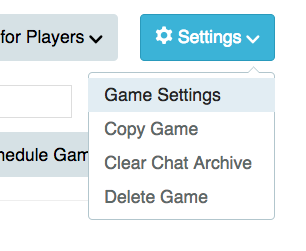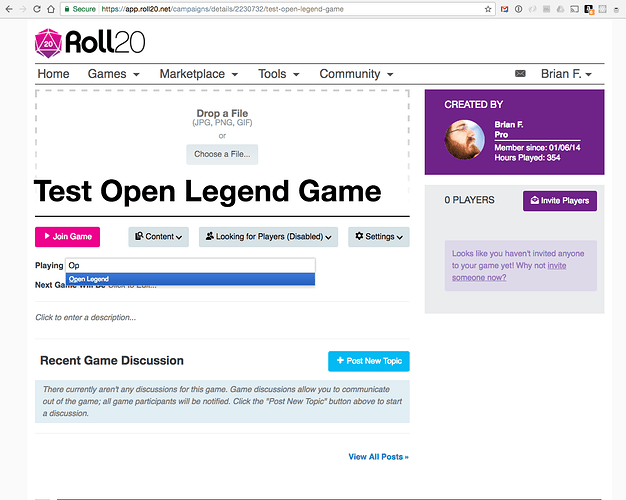Hello everyone that uses Roll20.
If you are a game creator on Roll20, then update your descriptions page. In the Game section, you can now select “Open Legend” as an official game type.
This means for those of you searching, you can now select it as an official game as well, instead of having to type it into keywords.
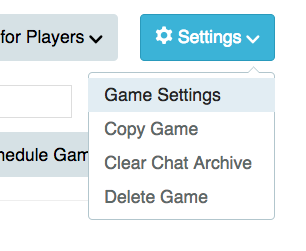
9 Likes
That’s Awesome!
Thanks to all of those who made this happen
2 Likes
Yay! I’ve been waiting for this.
1 Like
(!!!) Sweet mother of …


How did you broker such a deal @Great_Moustache ?! I love that I just checked the site now for the first time in a while and discovered this gem!
But like… where do I set this? I already chose the character sheet type, don’t see a “game type?”

1 Like
It’s on the “Game Settings” page. Setting the type this way has two side-effects:
- By being an “official” game type for Roll20, you can declare the type as follows, this is good for statistics and will effect the numbers that Roll20 pulls out of their database for “% breakdown of active RPG games by system”. So this will help Open Legend properly reflect how much the Roll20 community is using it. So it’s good to set the listing as shown below, even if you don’t want your game listed publicly.
- Other people looking for a public Open Legend game to join can find it and ask to join
1 Like
Ah, I missed that ! It’s right on the game landing page for me. I was looking under Settings > Game Settings:
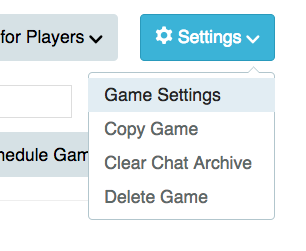
Done and done!
2 Likes